
CSS Tooltips
Um mit CSS und HTML ein einfachen Tooltip zu erstellen sind folgende Schritte notwendig

HTML CODE
CSS
Beispielseite: hier klicken

HTML CODE
| ||||||
CSS
| ||||||
Beispielseite: hier klicken
Letzte Blogeinträge
- Fritz VPN unter Windows 7/8/10 mit ShrewSoft VPN-Client
- Windows 10 - Schnellzugriff wieder wie Favoriten bei Windows 7/8
- Windows 10 - Windows Explorer - Dieser Pc anstatt Schnellzugriff
- Typo3 Extension - Result Repository 1.0.1
- Seiten Statistik 1.2 für Ilch
- Content Slider Modul Version 0.8 für Ilch
- Content Slider Modul Version 0.6 für Ilch
- Multiplayer Online Game – realisiert mit Play Pramework
- Responsive Webdesign
- Newsletter-Verwaltung V.0.1 für Ilch
- Vornamen Datenbank
- Smart Sync Version 1.0 verfügbar
- Seo-Modul 0.4 für Ilch
- News-Slider Version 0.3 für Ilch
- Content Slider Modul Version 0.5 für Ilch
Suche
Login / User-Panel
Downloads
| 1. Result Repository - 1.0.1 |
| 2. Statistik Modul - 1.2 |
| 3. Stadt Land Fluss - 1.0 |
| 4. Content Slider - 0.8 |
| 5. Newsletter-Verwaltung - 0.1 |
Statistik
| Heute: | 50 |
| Gestern: | 400 |
| Gesamt: | 348709 |
Kontakt:
Felix HohlweglerHebelstr. 13
78244 Gottmadingen
Tel: + 49 (0) 77 31 / 97 66 92
Mobil: + 49 (0) 174 / 40 54 18 4
info@felix-hohlwegler.de